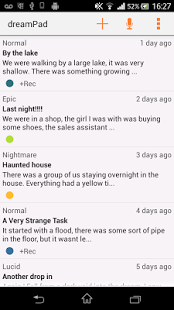dreamPad Demo : Dream Journal 2.1.2
Free Version
Publisher Description
dreamPad is a feature rich elegant way to keep a diary of your dreams. It features a beautiful easy to use interface with an audio recorder to quickly capture those dreams when you don't have time to write them down. It also features a variety of advanced hide-able fields to categorise your dreams.
Features:
-Record and playback audio while typing.
-One touch quick record
-Day and night theme
-Four different text sizes for easy reading
-Share dreams with mp3 via email etc..
-Password Lock
-Audio is not detected by external applications (for privacy)
-SD Card Backup
-Advanced dream search and filtering functions
-Set the date and Time for dreams
-Set multiple dream types and emotion
-Color code your dreams
This Free version has a limit on the number of dreams you can enter but they can easily be transferred to the pro version when you purchase.
About dreamPad Demo : Dream Journal
dreamPad Demo : Dream Journal is a free app for Android published in the Food & Drink list of apps, part of Home & Hobby.
The company that develops dreamPad Demo : Dream Journal is niceSprite. The latest version released by its developer is 2.1.2. This app was rated by 1 users of our site and has an average rating of 5.0.
To install dreamPad Demo : Dream Journal on your Android device, just click the green Continue To App button above to start the installation process. The app is listed on our website since 2013-07-31 and was downloaded 8 times. We have already checked if the download link is safe, however for your own protection we recommend that you scan the downloaded app with your antivirus. Your antivirus may detect the dreamPad Demo : Dream Journal as malware as malware if the download link to com.nicesprite.dreampadfree is broken.
How to install dreamPad Demo : Dream Journal on your Android device:
- Click on the Continue To App button on our website. This will redirect you to Google Play.
- Once the dreamPad Demo : Dream Journal is shown in the Google Play listing of your Android device, you can start its download and installation. Tap on the Install button located below the search bar and to the right of the app icon.
- A pop-up window with the permissions required by dreamPad Demo : Dream Journal will be shown. Click on Accept to continue the process.
- dreamPad Demo : Dream Journal will be downloaded onto your device, displaying a progress. Once the download completes, the installation will start and you'll get a notification after the installation is finished.